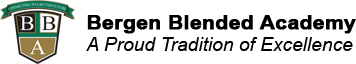The course will provide students with a comprehensive overview of electronic health records management including basic medical office skills. The course will provide the student with the basic knowledge required to utilize health information system software to maintain patient health records and perform Microsoft Office Professional Software tasks including: Word and Excel 2024 / 365. Upon completion of the course, the student will be knowledgeable in the basic aspects of the utilization of electronic health records management. Students will utilize hands on application of medical records software system components in order to apply these applications to the real medical office setting.
Course Outline

- Essential Information for Learning by this Quick and Easy Method
- Writing Terms with Suffixes and Combing Forms
- Writing Terms with Prefixes, Suffixes, and Combining Forms
- Diagnostic Procedures and Therapeutic Interventions
- Organization of the Body
- The Musculoskeletal System
- The Circulatory System
- The Respiratory System
- The Digestive System
- The Urinary System
- The Reproductive System
- The Integumentary System
- The Nervous System and Psychologic Disorders
- The CPT / ICD-9-CM, ICD-10-CM, ICD-11-CM Manuals
- Federal Law Regarding Use
- Primary Diagnosis vs. Principal Diagnosis
- Organization
- Volume I: Tabular Index
- Volume II: Alphabetic Index to Disease
- Conventions
- Main Terms
- Notes
- Tables
- 4th and 5th Digit Modifiers
- V Codes
- E Codes
- Electronic Health Records – Overview
- Code Standards
- Learning Electronic Software
- Data Entry Exercises
- Electronic Coding
- Advanced Techniques
- Improving Patient Care w/ EHR
- HIPPA/Security/Privacy
- Opening / Closing Files
- Establishing Document Styles
- Indenting
- Toolbar Navigation
- Margins / Tabs
- Document Enhancements
- Creating multi Colum documents.
- Headers and footers
- Importing Graphics.
- Tables
- Merge Documents
- Desktop Publishing Features
- Business Simulation
- Designing, editing, formatting, saving and printing worksheets.
- Entering values and formulas to perform mathematical calculations and projections.
- Enhancing worksheets.
- Work with ranges.
- Creating and printing reports.
- Linking spreadsheets.
- Creating Charts.
- Recording and running macros.
- Customizing the Excel environment
- Resume workshops.
- Interview preparation.
- Mock Interviews and follow-ups.
- Temporary agency testing and feedback.
- Newspaper and internet search.
Get Started Today