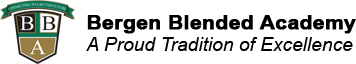Course Outline

- Accounting Basics
1.1 Define accounting and the concepts underlying accounting measurement
1.1.1 Explain the ethical responsibilities of bookkeepers
1.1.2 Explain the accounting equation
1.1.3 Describe the purpose and content of balance sheets, statements of equity, income statements, and statements of cash flows
1.2 Summarize the double-entry accounting method
1.2.1 Define double-entry accounting terms
1.2.2 Explain how double-entry accounting works in accounting software
1.2.3 Demonstrate an understanding of T-accounts
1.2.4 Read and interpret the transaction journal and general ledger in accounting software
1.3 Describe the fundamental concepts of the accounting cycle
1.3.1 Demonstrate an understanding of the accounting cycle
1.3.2 Summarize the adjusting process
1.3.3 Describe the entries related to the adjusting process
1.3.4 Explain the impact of posting adjusting journal entries on net income, the balance sheet, and equity
1.4 Summarize accounting principles
1.4.1 Explain the key assumptions of financial accounting, reporting, and measurement-triggering transaction events
1.4.2 Determine whether to record transactions as revenue or expense
1.4.3 Compare and contrast accrual accounting and cash-basis accounting
- Accounting for Assets and Sales Transactions
2.1 Summarize assets and sales transactions
2.1.1 Define assets and identify natural account balance
2.1.2 Differentiate between current and long-term assets
2.1.3 Identify the financial statements on which assets appear
2.1.4 Explain accounting for sales, accounts receivable, and cash receipts 2.1.5 Identify other notes receivable and uncollectible accounts
2.2 Describe the importance of merchandise inventory
2.2.1 Identify and define merchandise inventory
2.2.2 Apply inventory valuation methods
2.2.3 Describe when and how to adjust inventory balance
2.3 Define depreciation concepts and terminology
2.3.1 Describe principles relating to service life and depreciation
2.3.2 Identify how depreciation expense is reported on income statements
2.4 Describe the effect of asset and sales transactions on the accounting equation
2.4.1 Describe the effect of sales transactions on the accounting equation
2.4.2 Describe the effect of merchandise inventory on the accounting equation
2.4.3 Describe the effect of common property and equipment entries on the accounting equation
2.4.4 Describe the effect of other asset transactions on the accounting equation
- Accounting for Liabilities, Equity, and Purchase Transactions
3.1 Summarize liabilities and purchase transactions
3.1.1 Define liabilities and identify natural account balance
3.1.2 Differentiate between current and long-term liabilities
3.1.3 Identify the financial statements on which liabilities appear
3.1.4 Explain accounting for purchases, accounts payable, and cash payments
3.1.5 Identify other liabilities
3.2 Describe basic payroll transactions
3.2.1 Define basic payroll accounting terms
3.2.2 Explain accounting for payroll
3.2.3 Explain payroll tax forms
3.3 Compare and contrast different types of equity
3.3.1 Identify types of equity accounts
3.3.2 Explain the connection between equity and income statements
3.4 Describe the effect of liability, equity, and purchase transactions on the accounting equation
3.4.1 Describe the effect of purchase transactions on the accounting equation
3.4.2 Describe the effect of payroll transactions on the accounting equation
3.4.3 Describe the effect of equity transactions on the accounting equation
3.4.4 Describe the effect of other liability transactions on the accounting equation
- Reconciliation and Financial Statements
4.1 Describe the purpose and process of account reconciliations
4.1.1 Define reconciliation concepts
4.1.2 Identify accounts that are typically reconciled
4.1.3 Identify reconciliation source documentation types
4.2 Describe the process of bank reconciliations
4.2.1 Prepare for a bank reconciliation
4.2.2 Reconcile bank accounts
4.2.3 Explain bank reconciling items
4.3 Describe basic financial statement analytical methods
4.3.1 Read and comprehend balance sheets
4.3.2 Read and comprehend comparative income statements
4.3.3 Read and comprehend budget vs. actual reports
4.3.4 Analyze cost of goods sold and comparative revenue
4.3.5 Compare month-over-month income statements to identify potential issues
Get Started Today