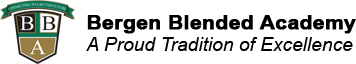This course covers the integrated components of Office 2021 / 365 with dedicated units for the new features of each application. The course also covers a comprehensive study of the QuickBooks 2022 accounting software system. The modules include the following:
Word 2021 / 365: This course covers the basic functions and features of Word 2021 / 365. Students will learn how to enter and edit text and save and browse documents. They will learn how to enhance the appearance of a document by using various formatting options. They will also create tables, insert headers and footers, proof, and print documents, and insert graphics.
Excel 2021 / 365: This course teaches the basic functions and features of Excel 2021 / 365. After an introduction to spreadsheet terminology and Excel’s window components, students will learn how to use the Help system and navigate worksheets and workbooks. They will enter and edit text, values, formulas, functions, and pictures. Additionally, they will learn how to protect workbooks and save workbooks in various formats. Students will also move and copy data, learn about absolute and relative references, and work with ranges, rows, and columns. This course also covers simple functions, basic formatting techniques, and printing. Finally, students will create and modify charts, and learn how to manage large workbooks.
Basic Accounting: Some of the basic accounting terms that you will learn include revenues, expenses, assets, liabilities, equity, income statement, balance sheet, and statement of cash flows. You will become familiar with accounting debits and credits as we show you how to record transactions.
QuickBooks 2022: This course teaches how to set up a new company, manage bank account transactions, maintain customer, job, and vendor information, manage inventory, generate reports, and use the Company Snapshot window. Students will also create invoices and credit memos, write, and print checks, add custom fields, set up budgets, and learn how to protect and back up their data.
Course Outline

Students will learn about:
- Basic accounting terms
- Revenue
- Expenses
- Assets
- Liabilities
- Equity
- Income statements
- Balance sheets
- Statement of cash flows
- Debits and credits
- Recording accounting transactions
Students will learn:
- How to set up a new company
- Manage bank account transactions
- Maintain customer, job, and vendor information
- Manage inventory, generate reports, and use the Company Snapshot window
- Create invoices and credit memos
- Write and print checks, and add custom fields
- Set up budgets, and learn how to protect and back up data
This Series course covers the basic functions and features of Word 2021 / 365. This course will help students prepare for the Microsoft Office Specialist for Word 2021 (Exam 77-418).
- Word interface
- Navigation and selection techniques
- Editing text
- Formatting text
- Character and paragraph formatting
- Styles and outlines
- Sections and columns
- Headers and Footers
- Tables
- Graphics and charts
- Reference tools
- Creating a table of contents and index
- Creating a bibliography
- Creating bookmarks
- Footnotes and endnotes
- Creating forms
- Macros
- Mail Merge
- Document sharing
- Proofing documents
- Protecting documents
- Templates and building blocks
- Customizing Word
- Printing techniques
This Series course teaches the basic functions and features of Excel 2021 / 365. This course will help students prepare for the Microsoft Office Specialist for Excel 2021 (Exam 77-420).
- Excel interface
- Entering and editing data
- Formatting
- Modifying a worksheet
- Modifying a workbook
- Protecting worksheets and workbooks
- Functions and formulas
- Logical and statistical functions
- Financial and date functions
- Text Functions
- 3-D Formulas
- Absolute and Relative references
- Autofill
- Outlining and subtotals
- Cell and range names
- Charts
- Tables
- Data tables
- PivotTables
- V-Lookup and Lookup functions
- Analytical tools
- Macros
- Web and sharing features
- Data validation
- Templates
- Exporting and importing
- Printing techniques
- Customizing Excel
Get Started Today